
Self Print Instructions
Mobile Printing
Mobile Print allows you to print using phones, tablets, laptops, and computers from anywhere.
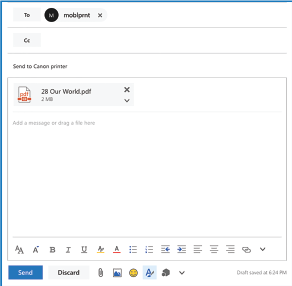
Step 1: Send an email from your email account to [email protected].
- You may type a Subject line, but it is optional.
- Attach the File to be printed. Remember, both the attachment and the body of the email will be available for print.
- Select “Send” and go to any available Canon multifunctional device on campus.

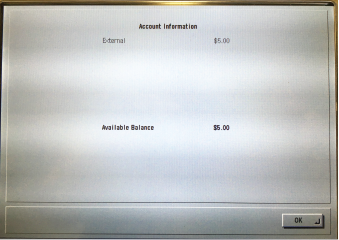
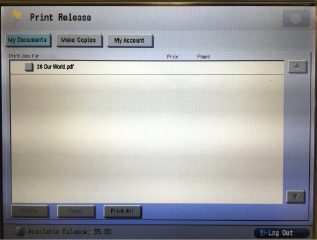
Select one of the following options: Delete, Print, or Print All.
Mobile Print: Registering
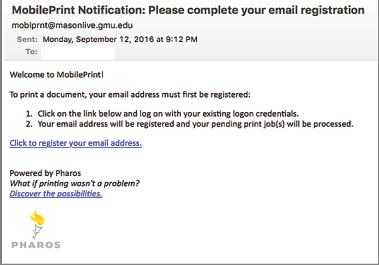
Step 1: You must be on the Mason Network (not guest network) to register any email address.
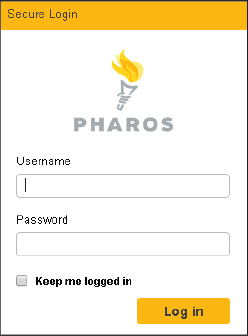
Step 2: Upon your first print job sent to [email protected], from your GMU or personal account, you will receive a response with a link to register.
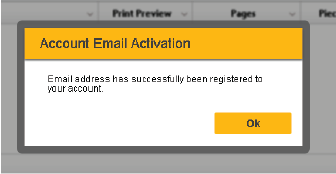
Step 3: Follow the instructions in the email to register your email address.
Note: Your file has already been sent to the printer. There is no need to resend your file.
Guest Printing

Step 1: Purchase a Mason Money Patron Card for $1 at the designated kiosks.
Next, swipe your new card and add enough money to complete your printing needs.
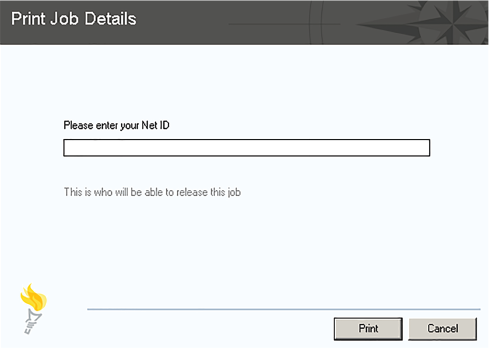
Step 2:
- At a library desktop, print your document. File > Print.
- Set your remaining printing preferences–bw or clr. Press Print.
- When the “Print Job Details” box pops up with the Net ID section.
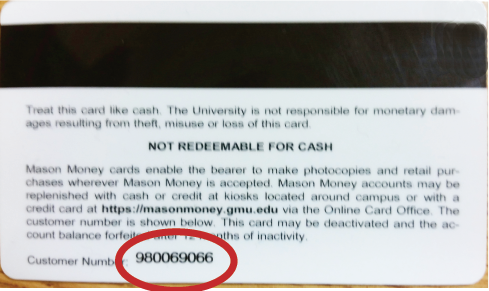
Step 3:
- Type in the nine digit number located on the bottom left of the back of the Mason Money Patron Card.
Go to any available Canon printer and follow the steps for Printing.
