Custom Printing
About Print
Canon has partnered with Mason to provide solutions for all your printing needs. Self-printing can be accomplished through the Pay-for-Print (PFP) network across all three campuses. The PFP network is accessible from Mason operated computers or your own device.
Your can print to ANY of the PFP devices on ANY campus. You will only see your print jobs in your queue. The majority of PFP devices can print in color, however, device defaults have been set to Black & White print and Duplex/2-Sided to reduce cost and promote sustainability. These defaults can be changed via your print dialog box when you release your job. The cost of printing for Mason Students and guests is $0.10 for Black & White and $0.25 for color.
The PFP devices accept Mason Money, which can be deposited on your Mason ID. If you need custom printing, we have that covered as well. You have a choice of Fairfax, Mason Square, and SciTech.
Custom Printing
Print Hub also offers custom printing for your school and business needs. Brochures, booklets, business cards, bookmarks, posters and more are available for your custom prints. Three locations on Mason campuses are available for your custom prints.
Please place your order that corresponds to your location:
FAQs
1. How do I submit a print request?
First, pick a Print Hub location to have your print job completed. You have a choice of Fairfax, Mason Square (Arlington), and SciTech. Then, browse services through the "Products at Campus" tab and choose the print job you would like completed. Simply fill out the form provided, pay at checkout, and your print job will be completed soon!
2. What file format should I submit?
Files submitted for printing should be in pdf format preferably. Learn more.
3. What kind of paper should I choose?
The answer depends on the type of job you are printing and what your intent for the final product is. For further assistance in deciding on your paper choice, please visit Choosing the Right Paper.